In SaaS, you hear a lot about LTV (Lifetime Value) and CAC (Customer Acquisition Cost). But when it comes to content marketing, real success starts with implementing a high-performing content ecosystem anchored by a strategic website.
Your website isn’t just a storefront, it’s a content engine—a multi-functional platform that serves both your existing users and potential customers every single day.
At Flock, our website was the engine of our content marketing strategy, with every page playing a strategic role to educate users, address concerns, and guide decision-makers from awareness to adoption. It wasn’t about great copy or design. It was about building a logical, conversion-focused experience aligned with user intent and our OKRs.
One example? We repurposed our CS chatbot into a sales funnel to support our site-wide “Book a Demo” CTA. That move was part of a larger, cohesive strategy to:
- Establish Flock as an industry thought leader
- Build an SEO-driven, evergreen content funnel
- Position Flock as the go-to collaboration tool for VSBs in the U.S. and enterprises in India
Here’s how it all came to life.
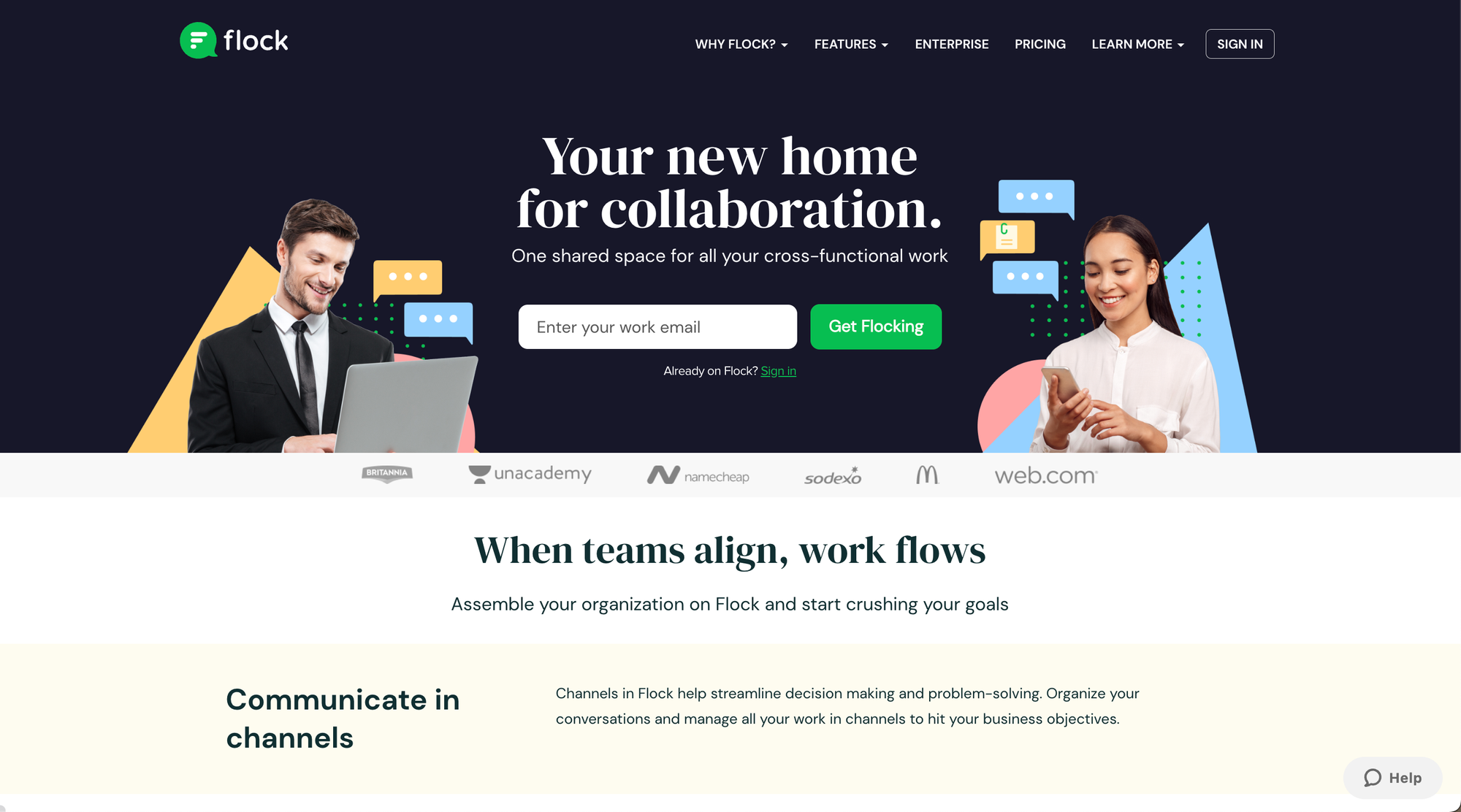
Homepage Redesign: The Entry Point to the Flock Experience
A homepage isn’t just a welcome mat—it’s the front door, the handshake, and the elevator pitch all rolled into one. For many visitors, it’s the first and only interaction they’ll have with a brand before deciding to engage further—or leave.

The challenge? Distilling a powerful, multi-functional collaboration tool into a homepage that was clear, engaging, and optimized for conversion.
Designing for Clarity, Engagement, and Action
Too many SaaS homepages focus on what a product does rather than why it matters. We wanted Flock’s homepage to be different—cutting through the clutter with benefit-driven messaging that put the user’s needs first.
We approached the redesign with three non-negotiable objectives:
- Communicate Flock’s value clearly and concisely. Visitors should know, within seconds, what Flock does and why it’s worth their time.
- Guide the right audience to the right information. Small businesses, enterprises, and feature-seeking users each needed a clear, intuitive path to relevant content.
- Inspire immediate action. A homepage that doesn’t prompt engagement is just a digital billboard. We needed a CTA that stood out, felt natural, and encouraged users to explore Flock without friction.
Building a Homepage That Converts
Rather than overwhelm visitors with an exhaustive list of features, we structured the homepage around pain points and solutions. Instead of telling users what Flock does, we showed how it solves real-world collaboration challenges:
- Scattered comms? Flock centralizes discussions in organized channels.
- Siloed teams? Flock connects departments across projects and locations.
- Inefficient workflows? Flock integrates with essential tools and everyday apps to streamline productivity.
We also designed the homepage to act as a self-selection tool, ensuring visitors could immediately find the most relevant path:
- SMBs: Messaging about ease of use and cost-effectiveness.
- Enterprises: Messaging about security, scalability, and integrations.
- Dynamic teams: Redirect to specific use cases and feature pages.
Optimizations That Made a Difference
A homepage should do more than look good—it should be built for performance, engagement, and credibility. We implemented several optimizations to ensure the experience was seamless:
- Fast-loading, lightweight design: Page speed impacts conversion, so we made sure Flock’s homepage was optimized for performance across all devices.
- Social proof integration: We strategically placed customer testimonials and trust signals on the page to reinforce credibility and reduce friction.
- Interactive elements: We leveraged GIFs and product screenshots to visually demonstrate key features and benefits and keep users engaged.
- Mobile-first experience: With a significant portion of traffic coming from mobile, we prioritized a mobile-friendly design.
The redesigned homepage became a conversion engine, laying the groundwork for the rest of the site. Because this was just the beginning. Every other page on the site was built with the same level of intentionality and strategic focus.
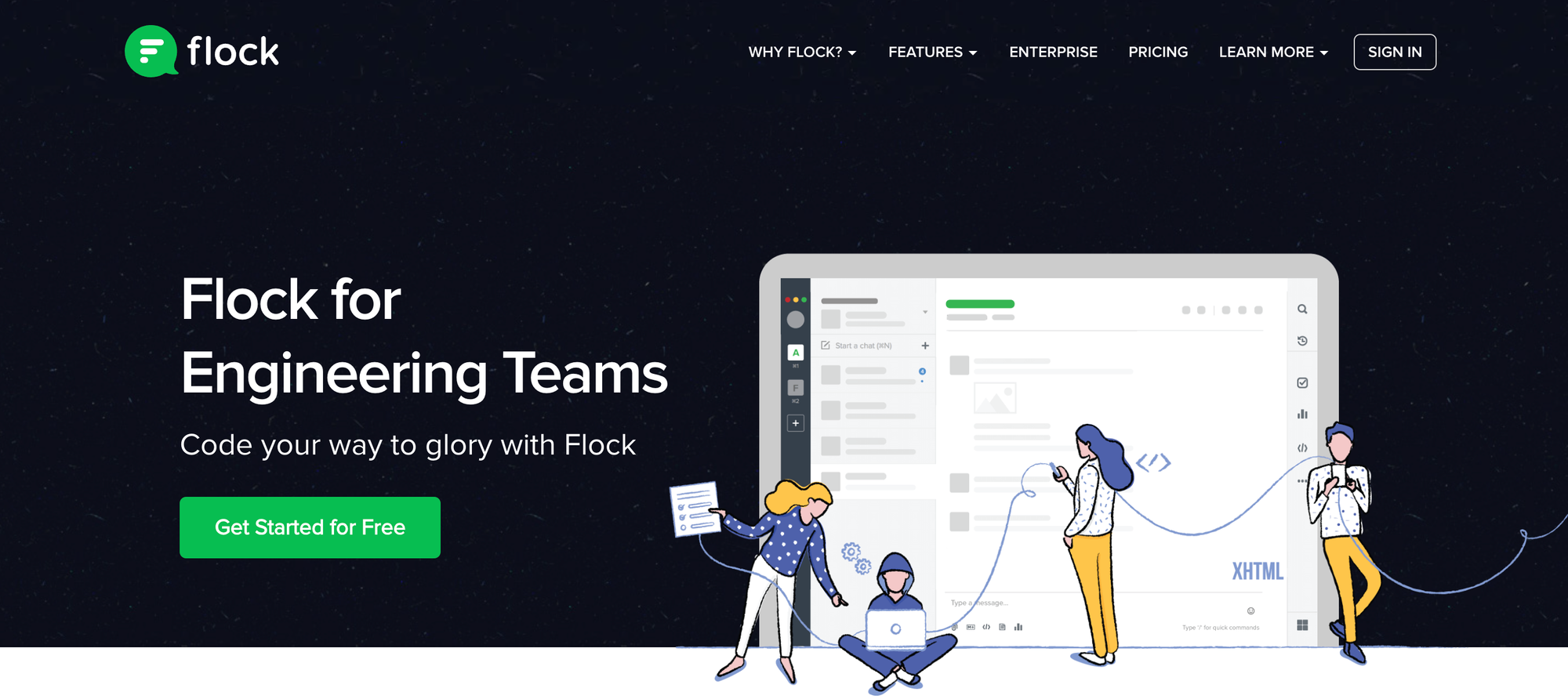
Use Cases: Making Collaboration Relevant to Every Team
Collaboration isn’t a one-size-fits-all concept—what an engineering team needs from a messaging tool is completely different from what a sales team or HR department requires. Yet, many collaboration platforms fail to speak directly to these unique needs, offering generic solutions that don’t align with how teams actually work.

At Flock, we built dedicated use case pages tailored to specific roles, ensuring that every department knew exactly how Flock could seamlessly integrate into their existing workflows. Instead of just listing features, we illustrated real-world applications, helping teams visualize how Flock solves their day-to-day challenges.
Strategy: Context Over Features
Too often, SaaS websites overload users with feature lists without explaining how those features actually help. We took a different approach by:
- Tailoring messaging to each team’s workflow: Instead of forcing users to figure out how Flock fits into their work, we showed them directly.
- Using role-specific language: Engineers think in terms of integrations, marketers think about campaign execution, and HR teams think about streamlined hiring—so we spoke their language.
- Highlighting the real impact: Each page demonstrated tangible benefits (e.g., “Close deals faster,” “Reduce onboarding time,” “Eliminate communication silos”), making the value immediately clear.
Pages & Messaging: How Each Team Uses Flock
Each department page focused on practical applications, using messaging that directly addressed pain points and desired outcomes:
Engineering: Solve tool fragmentation, reduce context-switching, and enhance team sync. “Integrate all your dev tools into Flock and manage your entire coding universe in one place."
Marketing: Ensure real-time collaboration between marketing and sales, optimizing lead handoff. “Convert more leads with Sales in the loop. Share insights in the team channel and always be closing.”
Sales: Streamline CRM updates and improve team visibility. “Connect your CRM and get notified when a lead converts. Then drop a GIF in the marketing channel to rejoice.”
Product: Centralize product discussions and integrate essential tools to improve efficiency. “Automate workflows using your favorite apps like Google Drive, Jira, Figma, Asana, and more.”
Human Resources: Reduce hiring bottlenecks and ensure seamless collaboration between recruiters and hiring managers. “Coordinate interviews in one channel while you finalize contracts in another.”
Customer Support: Bridge the gaps between support and product teams to ensure faster issue resolution and knowledge sharing. “Respond faster, resolve issues quickly, and keep internal teams aligned.”
Beyond the Messaging: Additional Optimization
To ensure these pages converted, we made some strategic content decisions:
- Cross-linking between relevant pages: A Marketing Manager reading about lead conversion could easily navigate to Sales to view how alignment works.
- Embedded case studies: Each page featured real-world examples of how teams were using Flock effectively.
- Targeted CTAs: Instead of generic “Sign Up” buttons, we used contextual CTAs like “See How Flock Works for Engineering” or “Book a Demo" for Sales.
Instead of forcing users to dig through generic product pages to figure out if Flock was right for them, we showed them upfront. By structuring team-specific use case pages this way, we made it easier for businesses to see Flock’s value in action, which led to higher engagement and faster adoption rates.
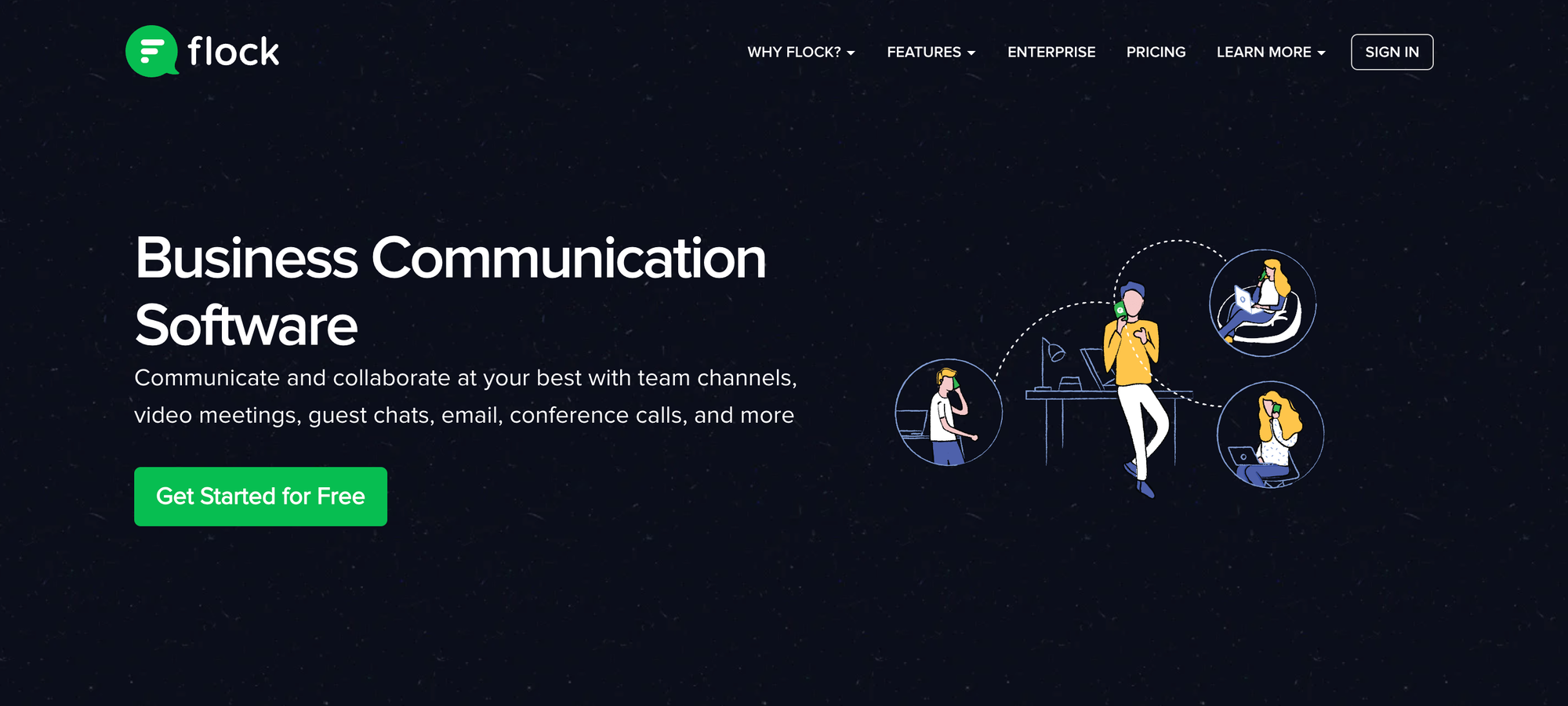
Feature Pages: Turning Key Benefits Into Practical Solutions
Flock was packed with powerful features, but simply listing them wasn’t enough. We needed to show users how each feature fit into their workflow and how it solved real-world challenges.

Instead of a long, overwhelming feature list, we took a structured approach—grouping features into logical categories and emphasizing user benefits over technical specifications.
Simplifying Complexity & Driving Engagement
Instead of dumping features on a page, we focused on three key principles:
- Thematic Grouping: We organized features into Communication, Collaboration, and Productivity to make it easier for users to understand how they worked together.
- Action-Driven, Benefit-Focused Messaging: Instead of dry descriptions, we crafted messaging that highlighted real-world impact: how Flock makes work faster, smoother, and more connected.
- Visual Storytelling: We incorporated product visuals, GIFs, and icons to make features easy to grasp at a glance while reinforcing Flock’s intuitive interface.
Feature Pages & Key Messaging
We designed each feature page to showcase how Flock streamlines communication, enhances collaboration, and boosts productivity.
Communication: Keep Conversations Organized & Seamless
- Channel Messaging: “Eliminate the chaos of scattered conversations—keep everything organized in channels.”
- Video & Voice Conferencing: “Hop on a call without switching apps.”
- Guest Users: “Collaborate with clients and external stakeholders—securely.”
- Voice Notes: “Say it out loud. Drop voice notes when typing isn’t ideal.”
Collaboration & Productivity: Work Smarter, Not Harder
- To-Dos & Reminders: “Assign tasks, set deadlines, and keep everyone accountable.”
- Polls & Team Notes: “Make decisions faster with built-in voting and shared documentation.”
- File Sharing: “Securely send and store files—without endless email threads.”
Each page also included integration highlights, showing users how Flock seamlessly connects with Google Drive, Jira, Asana, Zapier, and more, making it easy to work across multiple platforms without switching tools.
Security: Addressing the Trust Factor
For enterprise customers, security was often the deciding factor between adopting or walking away. Instead of burying security details in fine print, we built a dedicated page to highlight Flock’s commitment to data protection and compliance.

Key Security Elements & Messaging
- Admin Controls: “Manage team members, control permissions, and ensure secure collaboration.”
- SOC 2 Compliance: “Flock follows strict, best-in-class, audited processes to ensure data integrity.”
- TLS 1.2 Data Encryption: “All traffic between Flock clients and servers is encrypted for maximum security.”
- Google oAuth Sign On: “Simplify login with G Suite integration.”
Beyond compliance, we made security a selling point, showing how Flock protects sensitive business communications while maintaining ease of use for teams.
By restructuring Flock’s feature pages to emphasize usability, security, and real-world impact, we turned them from static descriptions into high-converting assets that drove both signups and enterprise adoption.
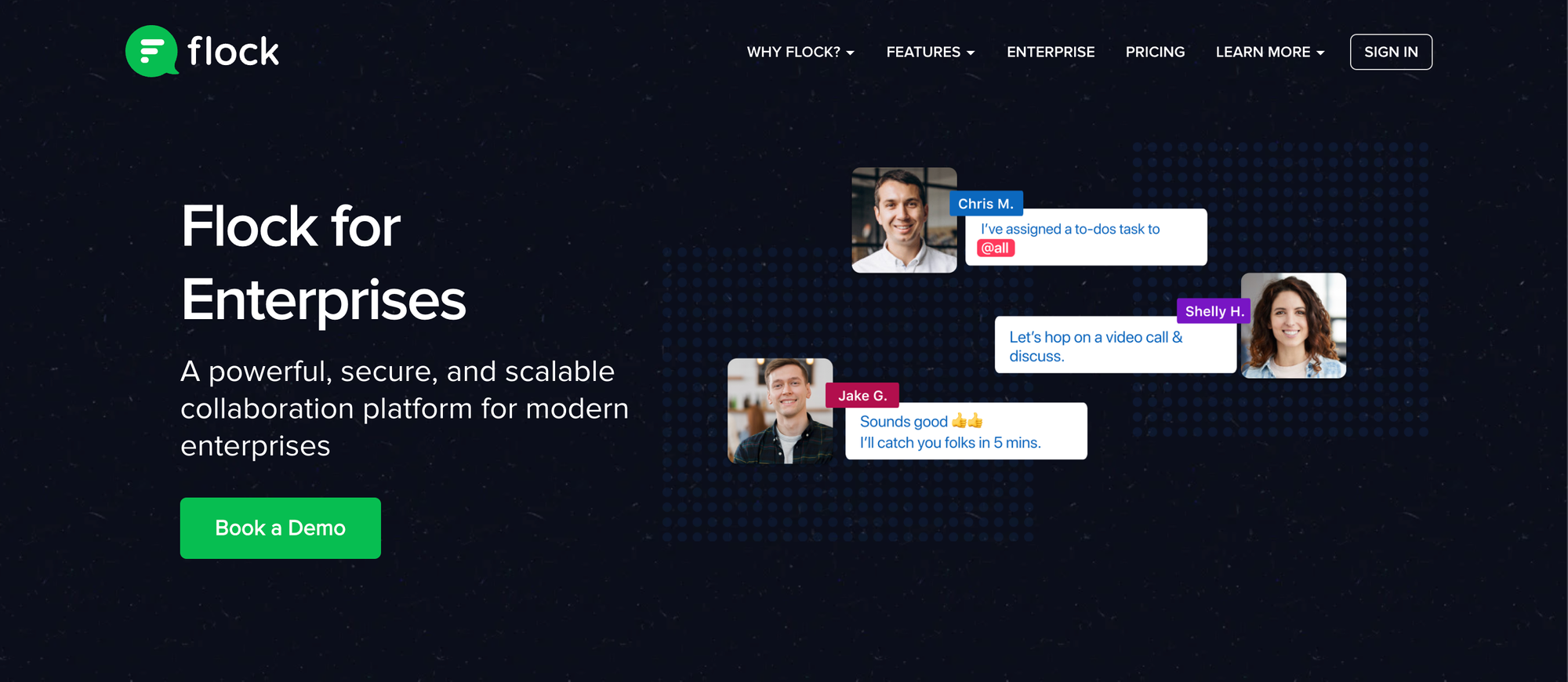
Enterprise Solutions: A Landing Page That Speaks Directly to Decision-Makers
Small businesses and enterprise buyers don’t approach collaboration tools the same way. While SMBs prioritize ease of use and affordability, enterprises focus on scalability, security, and integration capabilities—and their buying decisions involve multiple stakeholders, from IT teams to C-suite executives.

To convert enterprise prospects, we built an Enterprise Landing Page that addressed core concerns with high-level messaging that spoke to the impact on the business rather than just focusing on features.
Positioning Flock as an Enterprise-Grade Solution
- Lead with business impact, not product specs. We focused on how Flock enhances collaboration at scale, strengthens security, and integrates seamlessly into existing enterprise ecosystems.
- Speak directly to IT and leadership pain points. Enterprise decision-makers need more than just a list of features—they need proof that Flock can handle compliance, governance, and data protection at scale.
- Position Flock as a viable enterprise alternative to Slack & Microsoft Teams. We highlighted why enterprises should consider Flock over competitors, focusing on cost efficiency, custom integrations, and administrative control.
- Use a conversion-driven CTA. Instead of a generic “Sign Up” button, we implemented a high-intent call to action: “Book a 1:1 Demo”—a move designed to capture qualified leads and open direct conversations with sales.
Key Sections & Messaging That Resonate With Enterprise Buyers
We structured the page around what truly matters to enterprise clients rather than overwhelming them with generic feature descriptions.
- Scalability at Its Core: “Built to support teams of any size, from startup growth phases to global operations.”
- Enterprise-Grade Security & Compliance: “SOC 2 compliance, data encryption, and admin controls ensure your organization stays protected.”
- Seamless Integration With Existing Workflows: “From SSO authentication to CRM integrations, Flock fits into your existing tech stack.”
- IT & Admin Control: “Manage user roles, permissions, and security policies with enterprise-level precision.”By shifting from feature-heavy messaging to enterprise-driven storytelling, the page became a powerful asset for sales teams, not just an information hub but a conversion engine that turned high-intent visitors into enterprise deals—a crucial piece of Flock’s B2B growth strategy.
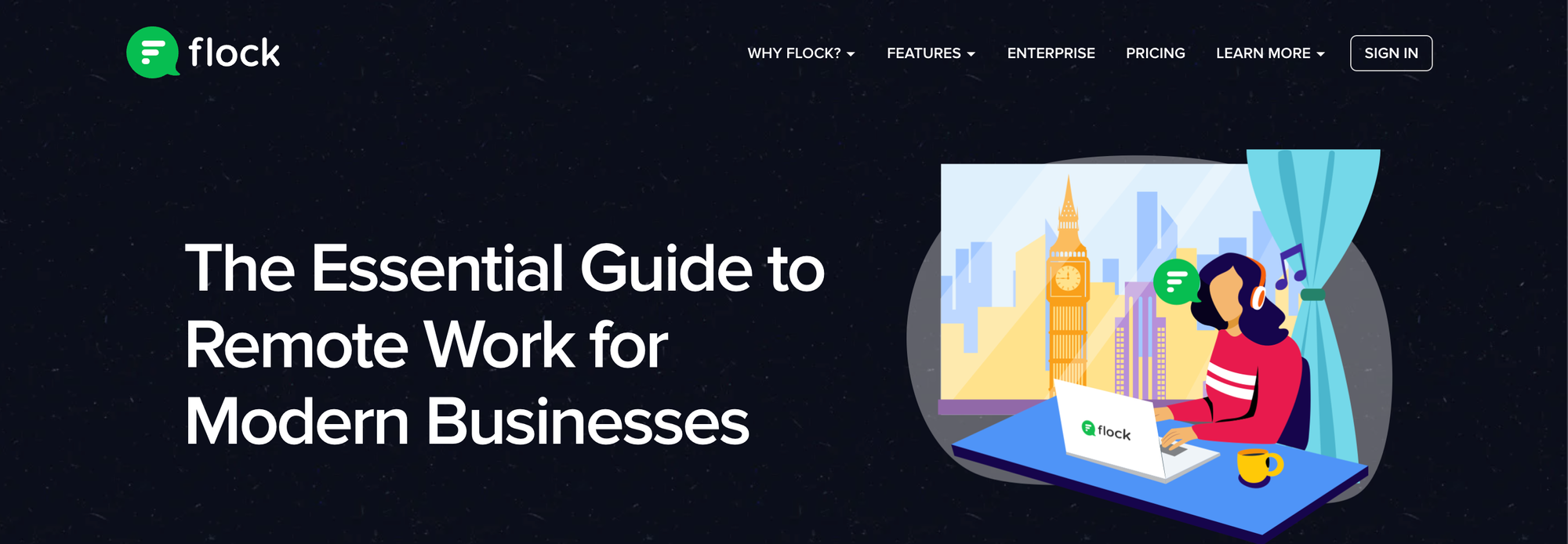
Remote Work Hub: The SEO Powerhouse & Blogs That Drove Mighty Engagement
Remote work wasn’t just a trend—it was a fundamental shift in how teams operated during the pandemic, and businesses were actively searching for solutions.

Instead of publishing scattered blog posts on the topic, we created a Remote Work Pillar Page that became the go-to resource for teams navigating the challenges of distributed work. This page wasn’t just another blog post—it was a high-traffic, evergreen SEO asset designed to:
- Capture search intent by ranking for high-volume keywords related to remote work collaboration.
- Provide a structured knowledge hub with deep insights into async work, productivity, and alignment.
- Act as a conversion gateway, seamlessly linking to product pages and encouraging conversions.
Owning the Remote Work Conversation
Instead of reacting to remote work trends, we anticipated the queries and challenges businesses were facing with research—and structured our content to address them accordingly. We approached the Remote Work Pillar Page with three key objectives:
1. Be the definitive resource for remote collaboration. Rather than a surface-level article, this was an in-depth guide covering everything from async communication to remote leadership strategies.
2. Interlink supporting blog content to drive engagement. We created a structured ecosystem, with blog posts diving deeper into relevant subtopics:
- “How to Build an Async Culture Without Killing Productivity”
- “The Best Remote Work Tools for Team Collaboration”
- “How to Maintain Work-Life Balance in a Remote Team”3. Optimize for SEO to drive sustained organic traffic. We structured the content to rank for high-intent keywords, ensuring it became a long-term traffic driver rather than a temporary content play.
Pillar Page Structure: Designed for Depth & Discoverability
Rather than a long, text-heavy article, we built a layered content experience that was scannable, engaging, and interconnected.
- Why Remote Work is the Future: Context-setting and trend analysis.
- Core Challenges of Remote Work: Common pain points such as communication silos, misalignment, and burnout.
- Best Practices for Remote Teams: Actionable strategies for async work, team culture, and collaboration.
- The Role of Collaboration Tools in Remote Work: Positioning Flock as a solution without a hard sell.
- Supporting Case Studies: Data-driven insights reinforcing credibility.Each section linked to relevant blog content for readers who wanted a deeper dive into specific areas.
SEO & Conversion Strategy: More Than Just Traffic
SEO-First Approach:
- Targeted long-tail keywords related to remote work pain points.
- Optimized for featured snippets and structured data for better search visibility.
- Used internal linking to keep readers moving toward product pages.
Conversion Optimization:
- Included contextual CTAs like “See How Flock Powers Remote Teams” rather than generic buttons.
- Integrated audio testimonials and real-world use cases to build trust.
- Highlighted Flock’s remote work capabilities in a natural, non-intrusive way.
The Result: A Long-Term Growth Engine
This wasn’t just another content piece—it became a cornerstone of Flock’s content strategy, driving:
- Sustained organic traffic from high-intent searches.
- Higher engagement with blog content through internal linking.
- Increased conversions by strategically integrating product mentions.
Instead of chasing short-lived content trends, we built an evergreen asset that positioned Flock as a thought leader in remote collaboration—ensuring that when businesses looked for remote work solutions, Flock was part of the conversation.
Final Takeaways: A Website Built to Convert, Not Just Inform
We didn't design Flock’s website just to look good—it was built to strategically guide users from first touch to adoption with precision and intent.
Every page played a defining role in the buyer’s journey, ensuring that key audience segments were accounted for and they could access the right information, at the right time, and in the right format.
To recap, here’s what made it a high-performing, conversion-driven website:
- Homepage: Instantly communicates Flock’s value with clear, engaging messaging and a strong call to action.
- Use Cases: Tailored content that helps every team understand exactly how Flock enhances their workflow.
- Feature Pages: Focused on user benefits, not just specs—showcasing real-world applications of Flock’s capabilities.
- Security Page: Establishes trust by emphasizing enterprise-grade security, compliance, and data protection.
- Enterprise Landing Page: Positions Flock as a scalable, secure solution tailored to the needs of decision-makers.
- Comparison Pages: Owns high-intent searches by clearly differentiating Flock from Slack and Microsoft Teams.
- Pillar-driven SEO Strategy: This creates long-term organic traffic growth by structuring content for search authority and engagement.
By aligning every page with a clear purpose, audience, and intent, Flock’s website became more than just a digital presence—it became a powerful content marketing machine that attracted, engaged, and converted.
Ready to turn your website into a thriving content marketing hub? Let’s talk.
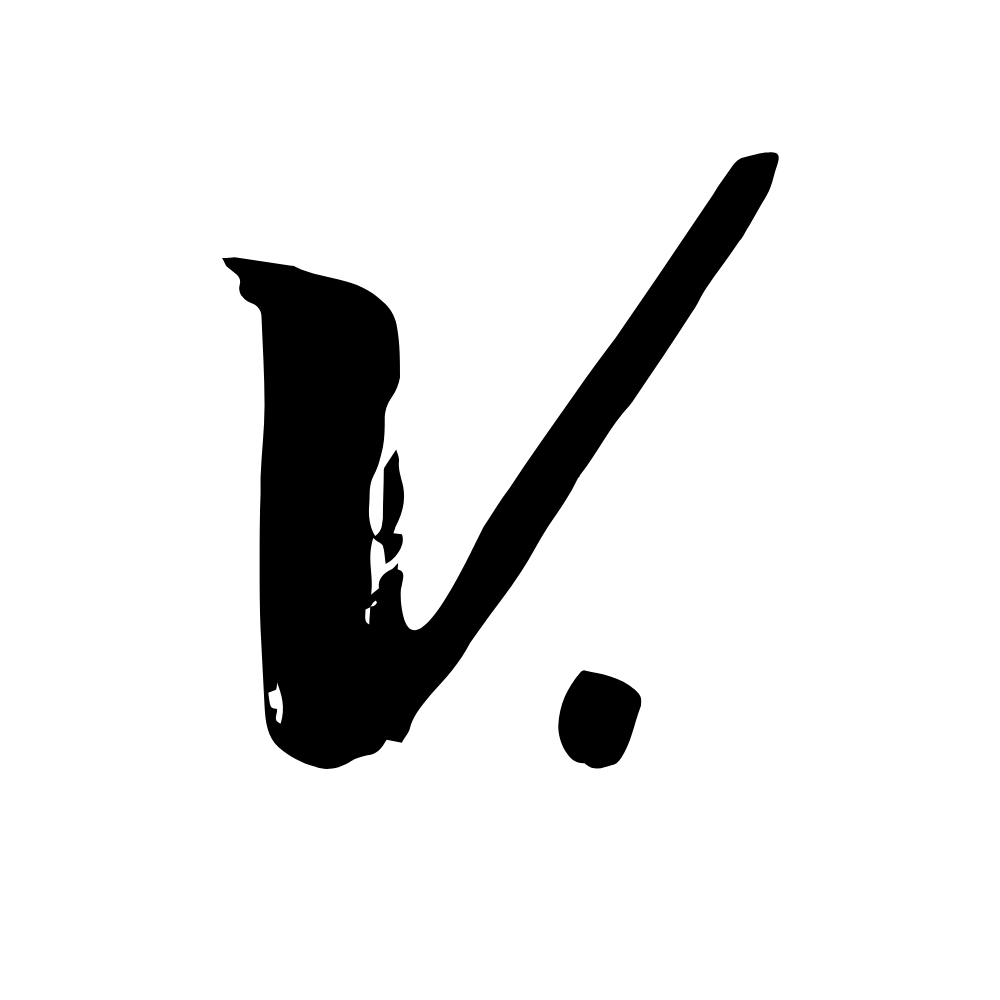
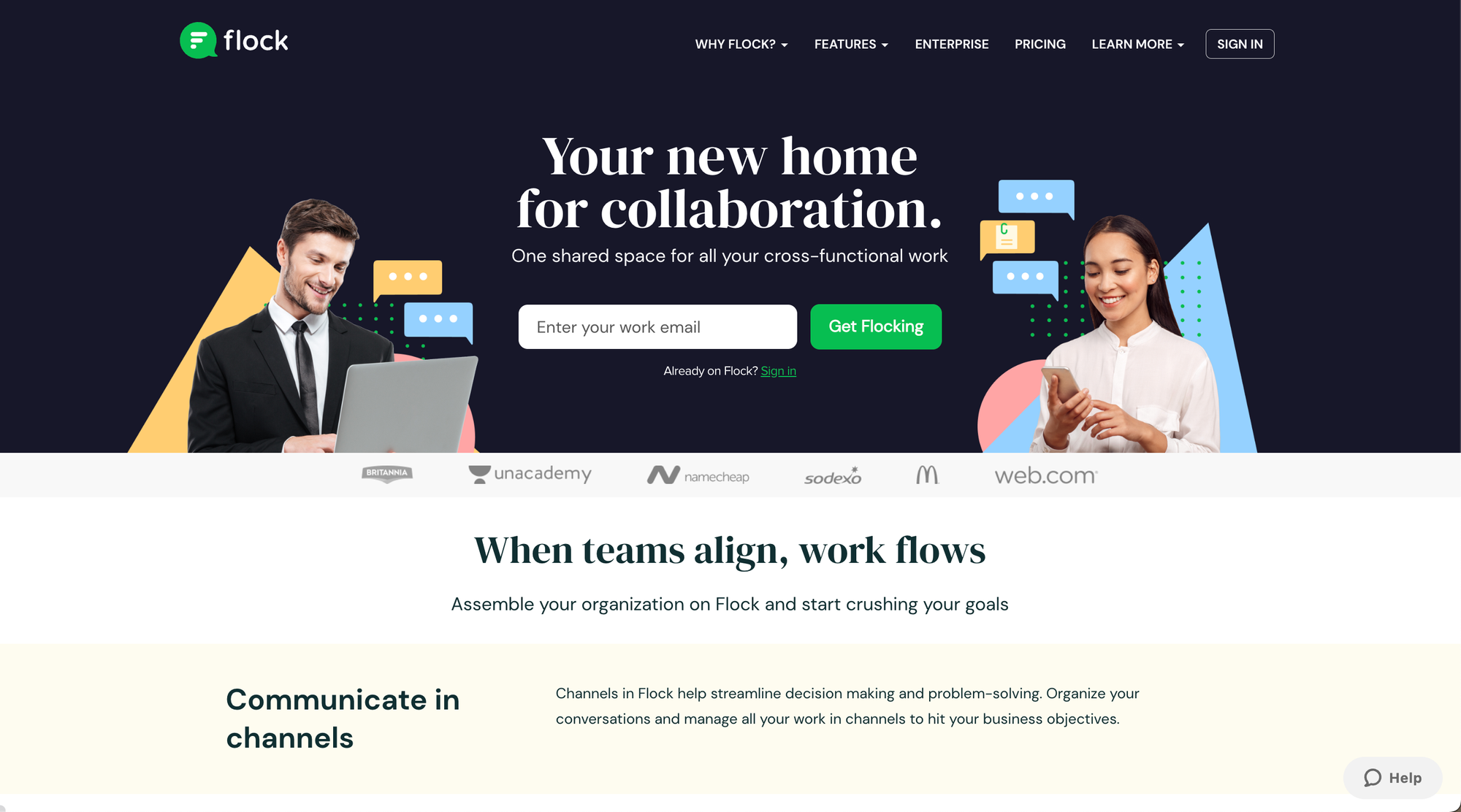






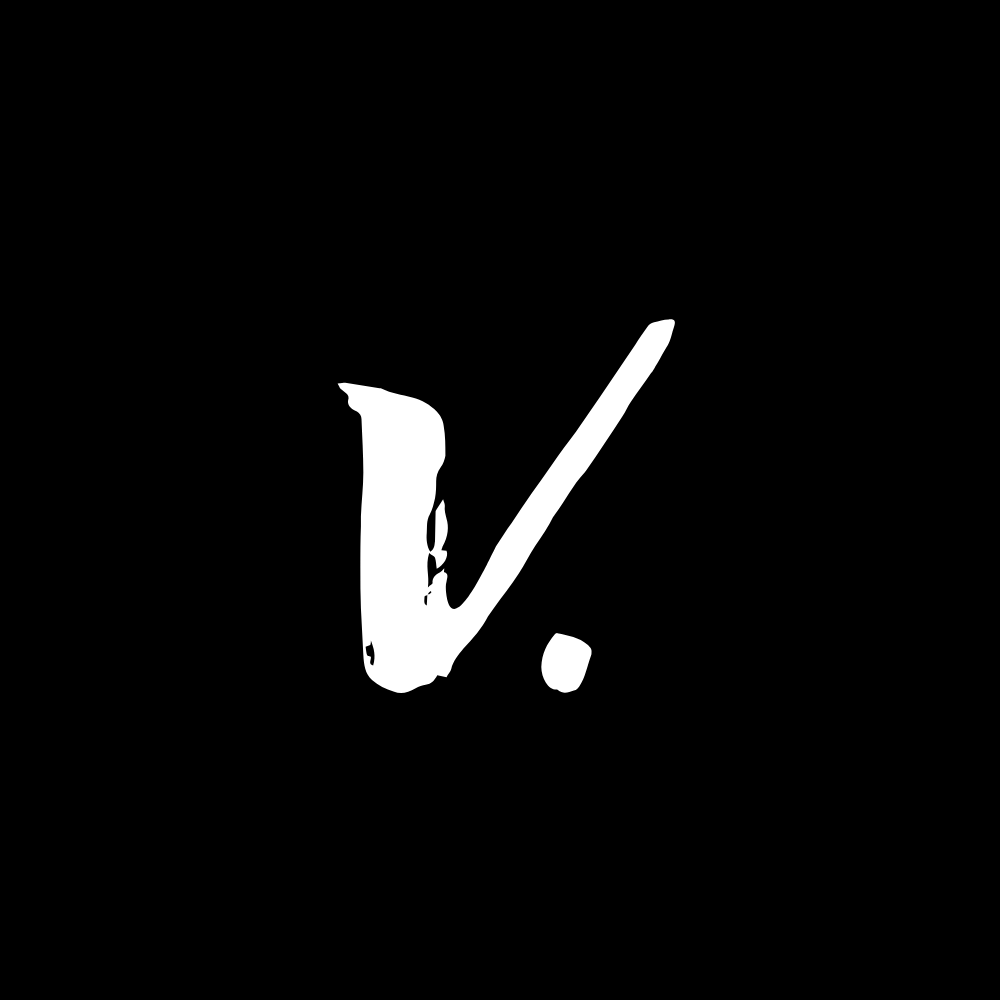










Discussion